Backing up is nice, restoring is better. Slow backups, mean slow restores. Make good decisions, and backup only the files you want to keep to the fastest storage you have.
When working with a fast fibre channel or Thunderbolt SAN your first choice for fastest backup destinations is a Thunderbolt RAID. I recommend to have this onsite with an off site LTO and/or cloud disaster recovery setup (a replicated SAN or shared storage system is nice to have too).
A built-in option to copy Xsan files is cvcp (cv stands for centravision).
cvcp -vxy /Volumes/TSAN/folder /Volumes/GammaRAID/backups
cvcp is fast. Really fast. And cli commands are scriptable. A very smart person (Jasper Siegers) wrote a script called cvcpSync which combined the power of rsync and cvcp. It was awesome. But there are limits to the best of scripts. For my clients I use Archiware P5 with large SAN and other shared storage to simplify the number of things which need to be monitored. One dashboard to monitor tape or cloud backups, tape archives and sync to nearline RAIDs or NAS.
With a recently Thunderbolt SAN deployment with Accusys T-Share I set up the Accusys Gamma Carry as a backup destination. I set up Archiware P5 to do the backup. It was fast. How fast? Over 1Gb/s. Fast backups are also fast restores. With the Gamma Carry I can run a backup then carry it off site. It’s an option as part of a complete backup strategy.

(Luckily I have almost 2 TB of video from my Cycliq bike cameras to test backups. Sadly, after my last bike vs car incident I felt obliged to buy bike cameras for my safety. I edit small fun rides when I can. Sometimes traffic near-accidents too. Please be kind, don’t kill cyclists.)
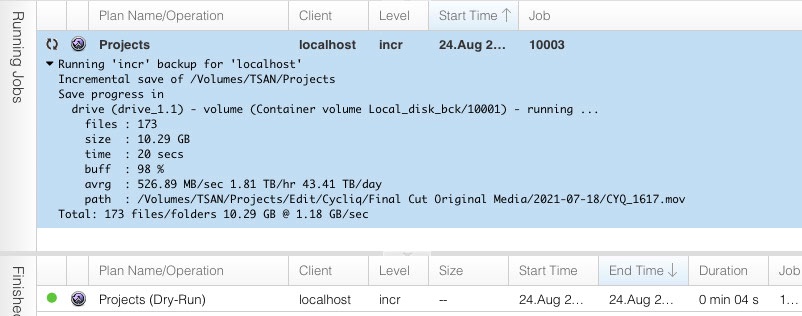
Note: In my tests I tested backup to a nearline RAID. I also like to use tape drives. LTO tape is another recommended option for backups or archives. Cloud or other offsite replication is also recommended if possible but is the slowest of all the options. Good to have slow and fast options, offsite and on premise, though any practical solution should be affordable and useful to help decision makers take the steps to preserve data and ultimately their own business.
LTO vs Cloud backup comparison: For LTO backups to one LTO7 drive I normally see 1TB in under 2 hours versus some recent cloud backups I did using rclone which took 9 hours for 1TB. Remember: restore times will equal your backup times. Want to restore 100TB? Got a spare 900 hours? 38 days for cloud restore vs 8 days with one LTO7 drive (much faster if you have more than one drive). Even faster if you restore from a Thunderbolt RAID. Only 2.5 days. Think about it.
Testing equipment:
Hardware: T-Share SAN, Gamma Carry Thunderbolt RAID
Software: Archiware P5
