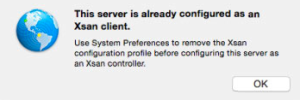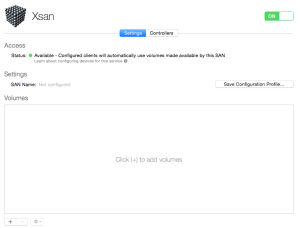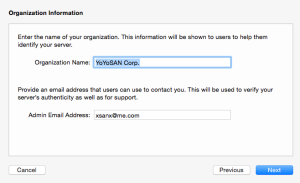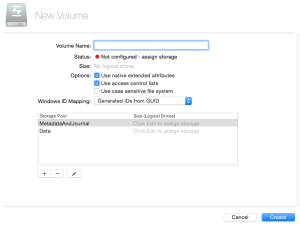I am so happy to install macOS Big Sur 11.5.1, now that it is a ready for production. Have fun with macOS Monterey those of you on the bleeding edge. For media professionals using Xsan in production storage environments August is a great month to update to the soon to be yesterday’s bad boy Mr. Big Sur.

Upgrading to a new major version of macOS can be fraught with peril for a fleet of mac devices but it is potentially fatal for a production SAN environment. That is why we wait. We want a nice stable storage system for our Final Cut Pro editors and other media creatives so it is safe to be one version behind. Less drama that way. We prefer our dramas to be on AppleTV+

Watch TV Upgrade Xsan
It is not boring to watch AppleTV+ while upgrading Xsan
The Xsan upgrade to Big Sur was pretty much not exciting except for one funny roadblock that I had set up myself last as a kind of booby trap for “future me”. More about that later. First the boring stuff. The last few weeks have been very busy updating and re-writing documentation in Pages.app and running multiple redundant full and incremental LTO backups with Archiware P5, syncing to nearline archives, and archiving finalized projects to the LTO shelf in paradise (sounds more exciting when you put it that way don’t you think?). Updating and re-writing documentation can sound like a waste of time but “future you” will appreciate what “past you” was doing today. And today I had fun updating Xsan to macOS Big Sur. Now I must write down all my thoughts before I each too much vegan vanilla ice cream and slip into a food coma.


“Planning for disasters, while hoping for none” is the IT mantra. We planned hard and we were ready to restore Xsan from Time Machine, if we had to. Not a joke. The server is backed up by Time Machine. The data is backed up to LTO, nearline archives racked and stacked in a server room and on redundant thunderbolt RAIDs which are parked on electric trucks ready to blast off at the earliest sign of danger. Well, everything except for the last part. Would be nice. And cloud backups for those clients that want them. Plan for the worst, pay for what you can to keep your business operational and lessen the impact of mechanical failures, human oopsies, or ransomware. Sysadmins are indistinguishable from malware sometimes, but we mean well. More seriously, humans makes mistakes and break things (that, me!) but ransomware is real and my elaborate backup and archive planning has saved a few customers this year.
Ok, now for the fun part. How to upgrade an Xsan to macOS Big Sur (11.5.1). Maybe go read last year’s blog post on upgrading the Xsan to macOS Catalina 10.15.6 which was detailed and thorough. Or read Apple’s new Xsan Management Guide. It’s got all the fundamentals explained.

Xsan volumes are typically made of up fibre channel RAID arrays. Nice icon!
Preparation is key. Be prepared. Get ready. Psych yourself up. I used Greg Neagle’s installinstallmacos.py to download macOS Big Sur as a disk image and had that and the App Store’s Server.app downloaded beforehand and not be dependent on internet access (production SANs are not always internet accessible). It is both true and not true that you can setup Xsan in Big Sur with the Server.app. It is true you need the Server.app for an upgrade from macOS Catalina 10.15.7 but if you’re starting from scratch in macOS 11 you will be building your Xsan in Terminal. Have fun! (We will cover this in a future post).

Server.app manages only three (3) services for an Xsan upgrade: Profile Manager, Open Directory and Xsan. In macOS Big Sur new setups of Server.app Xsan is gone. Why they haven’t taken out Profile Manager and not kept Xsan instead made me scratch my head. No one in their right mind is using Profile Manager to install or manage profiles, they’re using commercial MDM vendors. But Xsan in macOS Big Sur (11) is not only production ready storage SAN awesome it has been upgraded to be compatible with Quantum’s Stornext 7 (previously it was only v.5)

Profile Manager does not belong here. Long Live Xsan!!
Installing macOS 11 Big Sur and upgrading Xsan to v7 is compatible (in my testing) with macOS 10.14 Mojave, 10.15 Catalina and of course macOS 11 Big Sur. If you don’t believe me check out this not updated in forever Apple’s compatibility chart.

Ok, by this time you get the idea I’m an expert, right? I’m ready to upgrade. But I run into my first real road block. And I have only myself to blame. I can’t launch the macOS Big Sur install app. It is blocked. “Contact your administrator”?! I am the sysadmin. Oh, ok. That’s me. What have I done now? I installed Hannes Juutilainen’s Big Sur Blocker last year, that’s what.
Of course I installed that. With Munki. On all my Mac clients that were upgraded to macOS Catalina. (And of course my Xsan controller has Munki!). But no worries, let me read up on my last year’s blog post about it to figure out how I installed it, there must be a launch daemon or something.

this is not how I expected it to go
Hmm, no didn’t mention there. And where is that pesky launch daemon that I can unload and get to this Big Sur install. Oh? It’s a launch agent. Unloaded. Hmm, still no. Ok, delete the app from /usr/local/bin, hmm, nope. ok kill the app process. Ok, now we can install macOS Big Sur. Sorry for the delay. I had told Munki to uninstall the bigsurblocker app and it did for every other Mac, I swear, really. It did.

So ready for macOS Big Sur. Oh wait, we noticed that you’re running Server.app and well, we don’t do a lot of the same things anymore in the new Server.app so maybe this is a warning.

So a lot of progress bars and stuff. See my last upgrade blog post and it’s the same as installing macOS Big Sur on any Mac, except this Mac Mini is running an Xsan production SAN environment with a lot of RAID arrays in a server rack or two. Ok, yeah, just run the installer.

After macOS Big Sur is installed zip up your older server.app and drag in your new one (or use that fancy App Store app to do it for you if you’re lazy). Click a bunch of buttons (see all my old blog posts) and launch the new Server.app.

So we have to wait while the bag of scripts that is Profile Manager gets updated but no one uses it but it’s the most important app in Server.app now, no I am not bitter why do you ask. Xsan is awesome.

Xsan is off. Don’t panic. Where’s my towel? Panic now!
Time to restore from your old Xsan configuration. Wheee…..

Activate your Xsan and carry on upgrading all your Mac clients. Note: I did test macOS Mojave 10.14, macOS 10.15 Catalina and of course macOS 11.5.1 Big Sur Xsan clients. All worked.

Upgrading Xsan with macOS Big Sur is easy if you’re going from macOS Catalina. Starting from scratch is another story to be covered in another blog post. Also not covered is certificate issues from self-signed certs breaking when I upgraded my Munki and MunkiReport server. That’s definitely another blog post. It’s just a webserver. Just. A. Web. Server. What is so hard? haha
Technical Errata:
With more than one Xsan controller it used to be recommended to upgrade the secondary before the primary but it is now best practise to upgrade the primary first to maintain the sanity of the OD data.
Xsan Upgrade Step by Step:
Clone the controllers. (+ Time Machine backups)
Turn off the clients.
Stop the Xsan Volume.
Run cvfsck on the volume.
**Upgrade the primary.
Confirm the secondary can see the primary.
*Upgrade the secondary.
Confirm the secondary can see the primary.
Check SAN access on both controllers.
Upgrade the clients as desired.